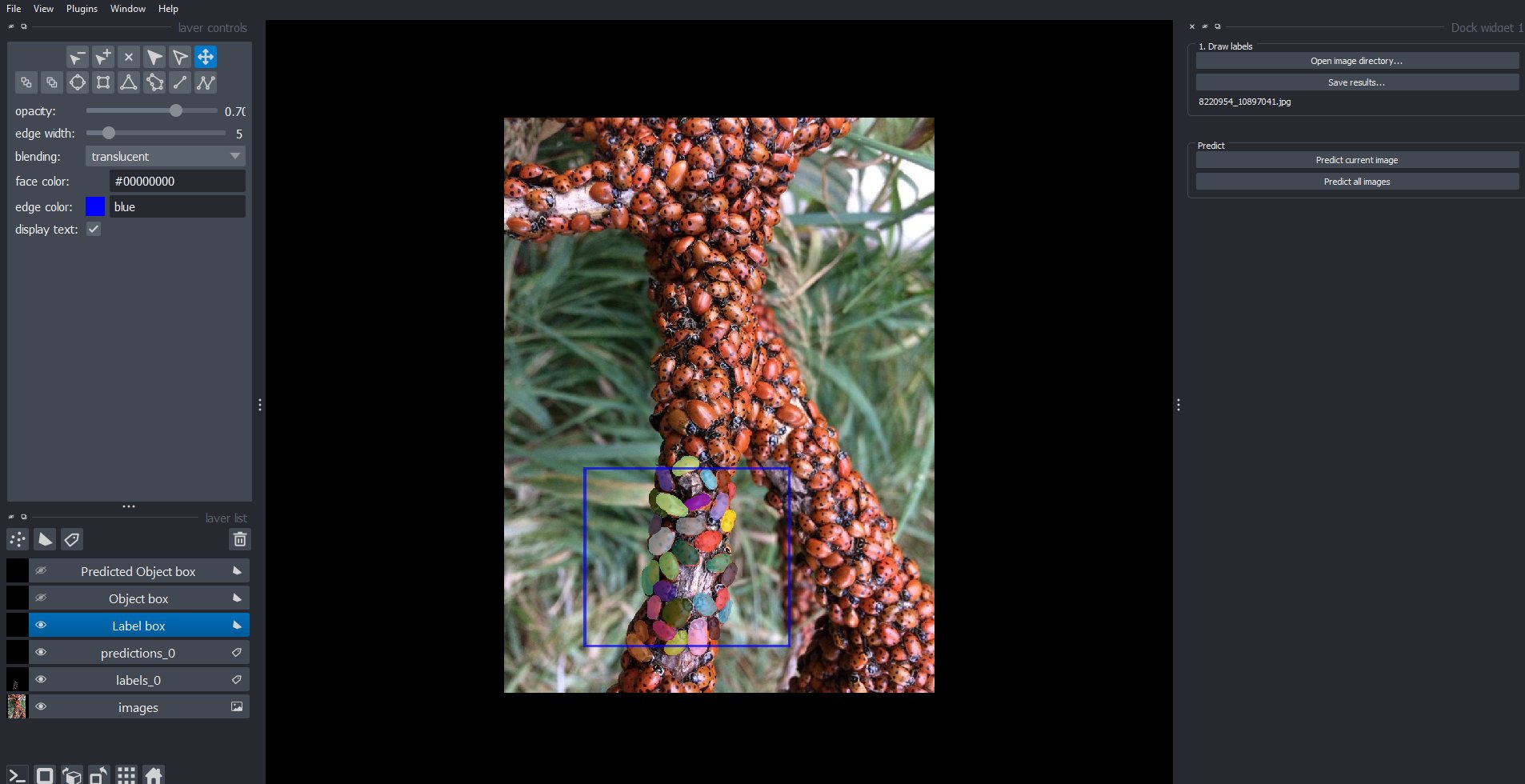Labeling and Augmentation#
In this section:#
Use Napari ROIs to divide single image into training and testing sets
Use data augmentation to train Stardist or Cellpose with a small number of labels
(TODO) Compare deep learning results from different frameworks in the same viewer.
What are training, validation and test sets?#
Training - this is the data that is input into the training algorithm. The model learns patterns from this data and adjust the weights using this data.
Validation - This is a data that is not fed to the model directly, but used during the training process to tune parameters and evaluate performance.
Test - This is an ‘unseen’ partition of data that is used to evaluate how well the model generalizes.
Napari-easy-augment-batch-dl tool#
The napari-easy-augment-batch-dl tool can be used to label a directory containing an image sequence. To start it from a notebook use the following code.
viewer = napari.Viewer()
batch_dl = easy_augment_batch_dl.NapariEasyAugmentBatchDL(viewer, label_only = True)
viewer.window.add_dock_widget(
batch_dl
)
data_path = r'username\data'
batch_dl.load_image_directory(data_path)
Then label data using the built in Napari labelling tools.
Use the
Label Boxlayer to draw ROIs that indicate the areas that will become ‘labels’. Even if annotated, areas outsideLabel Boxrois will not be used for training.If mobile SAM is installed you can optionally use the
Object Boxlayer to draw ROIs around individual objects and these will be autosegmented.