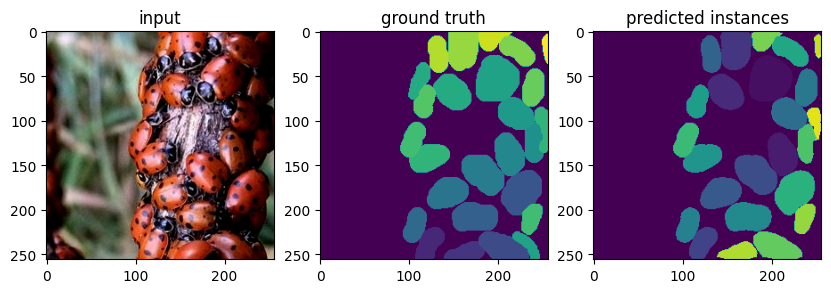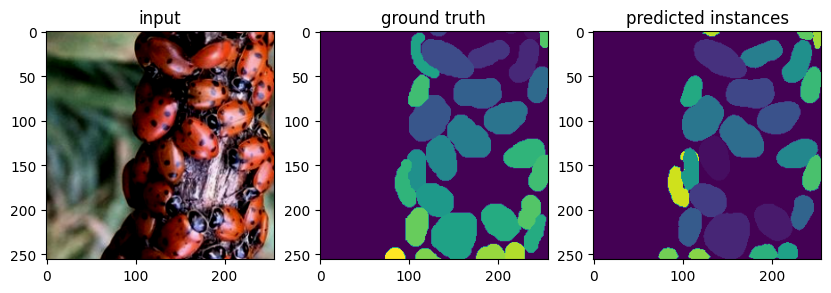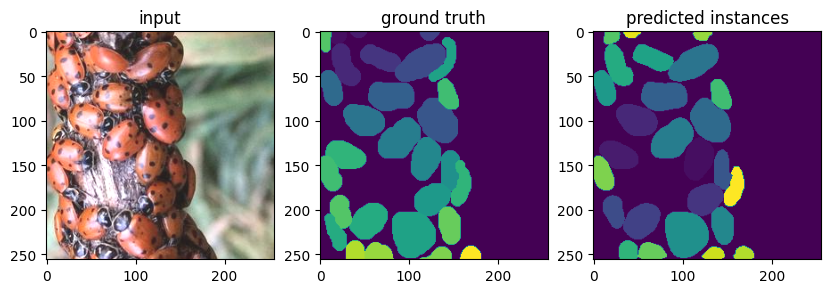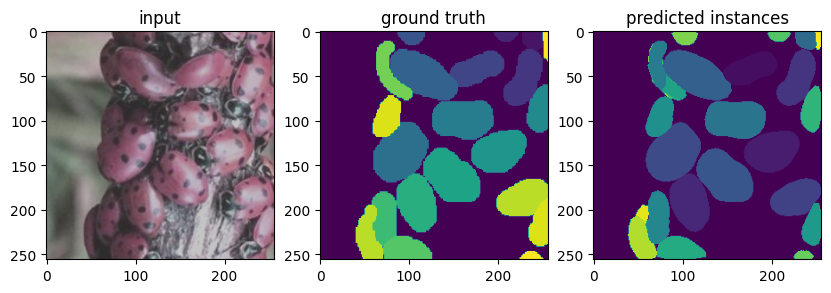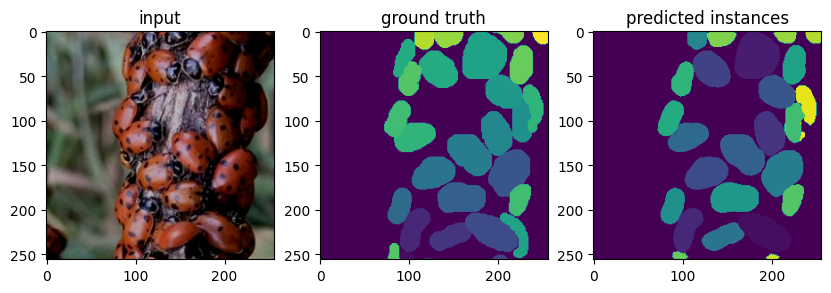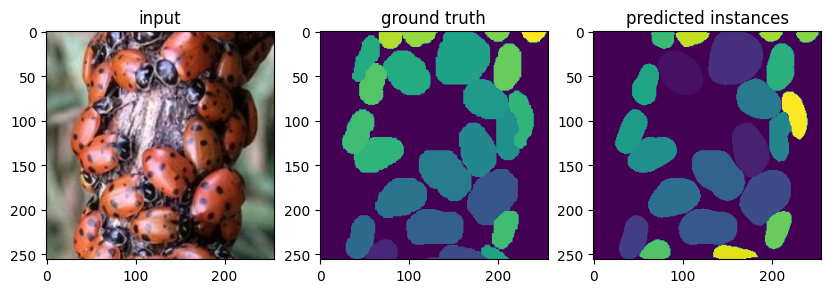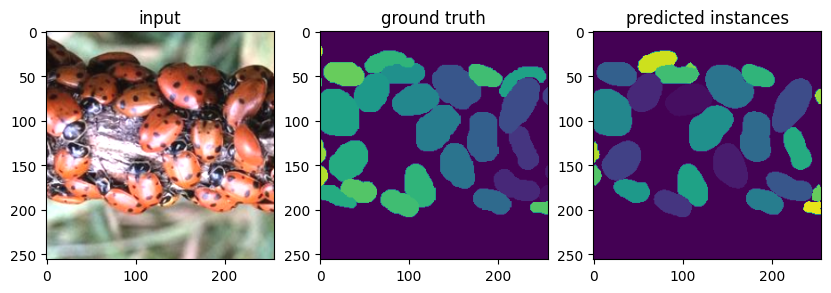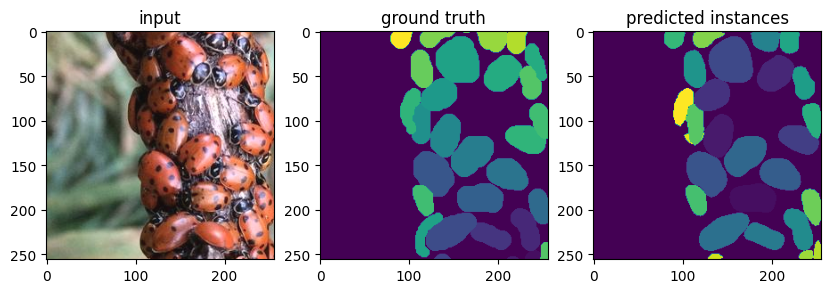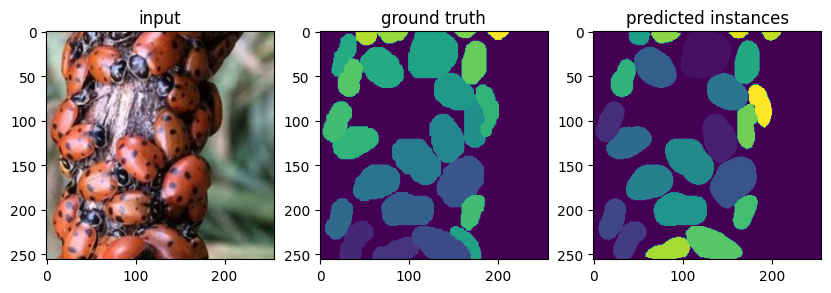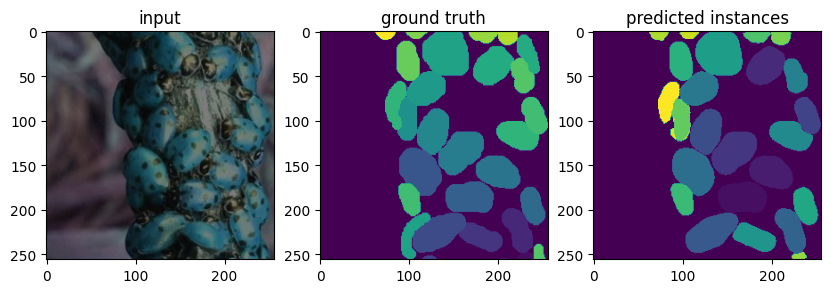Stardist training example#
This notebook shows how to train a Stardist model. After training go back and load the model into napari-easy-augment-batch-dl to test the model.
Before running this notebook a set of patches must exist in the following format.
Ground Truth are put in a directory called
/ground truth0Inputs are put in a directory called
inputnwhere n is an integer 0…m and represents the channel. Note: RGB images may only have one ‘channel’ directory.In each of the both directories there exist a set of files of the same names. For example if in the
inputndirectory we haveapples0,apples1,apples2label images of the same name must exist in theground truthdirectory.
import os
from tnia.plotting.plt_helper import imshow_multi2d
import tensorflow as tf
from pathlib import Path
import json
Check what devices we have access to….#
Not as important to have a beefy GPU for 2D as it is for 3D, but let’s check
visible_devices = tf.config.list_physical_devices()
print(visible_devices)
[PhysicalDevice(name='/physical_device:CPU:0', device_type='CPU'), PhysicalDevice(name='/physical_device:GPU:0', device_type='GPU')]
Load inputs and ground truth#
We load directories called ‘input0’ and ‘ground truth0’ which should exist under train_path. The reason we append ‘0’ to the end of the name is simply because some of the code that generates image and label sets is meant to work on multiple channels (so the 0 is the channel number)
data_path = r'../../data'
parent_path = os.path.join(data_path, 'ladybugs1')
n_rays = 32
train_path = os.path.join(parent_path , 'patches')
with open(os.path.join(train_path , 'info.json'), 'r') as json_file:
data = json.load(json_file)
# Access the sub_sample parameter
sub_sample = data['sub_sample']
print('sub_sample',sub_sample)
axes = data['axes']
print('axes',axes)
image_patch_path = os.path.join(train_path , 'ground truth0')
label_patch_path = os.path.join(train_path , 'input0' )
model_path = os.path.join(parent_path , 'models')
if not os.path.exists(model_path):
os.makedirs(model_path)
if not os.path.exists(image_patch_path):
print('image_patch_path does not exist')
if not os.path.exists(label_patch_path):
print('label_patch_path does not exist')
sub_sample 1
axes YXC
Use a helper to collect the training data#
The helper will also optionally normalize the inputs. However in this case we set normalize_input to False.
Normalization is a tricky issue sometimes it makes sense to normalize before creating patches, such that the data is normalized based on statistics of a larger region, closer to the normalization range that will be used for prediction.
from tnia.deeplearning.dl_helper import collect_training_data
add_trivial_channel = False
X, Y = collect_training_data(train_path, sub_sample=1, downsample=False, normalize_input=False, add_trivial_channel = add_trivial_channel)
print('type X ', type(X))
print('type Y ', type(Y))
raster_geometry not imported. This is only needed for the ellipsoid rendering in apply_stardist
type X <class 'list'>
type Y <class 'list'>
Inspect images#
Output training data shapes and plot images to make sure image and label set look OK
n=35
print(X[n].shape, Y[n].shape)
print(X[n].min(), X[n].max())
print(Y[n].min(), Y[n].max())
fig=imshow_multi2d([X[n], Y[n]], ['input', 'label'], 1,2)
Clipping input data to the valid range for imshow with RGB data ([0..1] for floats or [0..255] for integers). Got range [-0.003937008..1.0].
(256, 256, 3) (256, 256)
-0.003937008 1.0
0 26
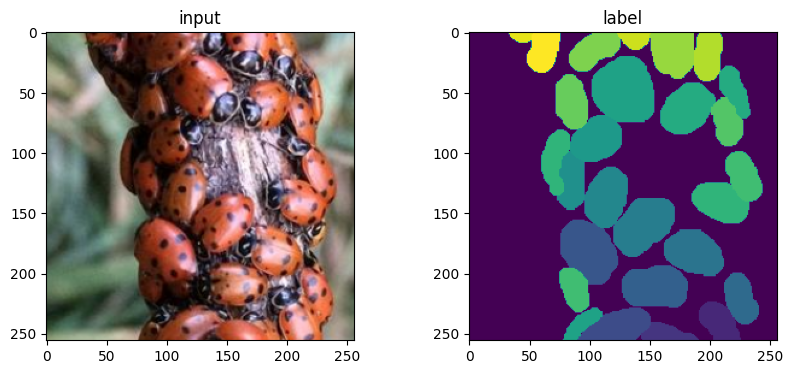
from tnia.deeplearning.dl_helper import divide_training_data
X_train, Y_train, X_val, Y_val = divide_training_data(X, Y, val_size=2)
print('type X_train ', type(X_train))
type X_train <class 'numpy.ndarray'>
Create stardist model#
In this cell we create the model. Make sure to rename the model and give it a descriptive name that conveys the training data and setting used.
from stardist.models import StarDist2D, Config2D
if axes == 'YXC':
n_channel_in =3
else:
n_channel_in = 1
model_name = "stardist_for_ladybugs_2"
new_model = True
if new_model:
config = Config2D (n_rays=n_rays, axes=axes,n_channel_in=n_channel_in, train_patch_size = (256,256), unet_n_depth=3)
model = StarDist2D(config=config, name=model_name, basedir=model_path)
else:
model = StarDist2D(config=None, name=model_name, basedir=model_path)
Using default values: prob_thresh=0.5, nms_thresh=0.4.
Train the model#
model.train(X_train, Y_train, validation_data=(X_val,Y_val),epochs=5, steps_per_epoch=200)
Epoch 1/5
200/200 [==============================] - 97s 448ms/step - loss: 2.5035 - prob_loss: 0.4817 - dist_loss: 10.1089 - prob_kld: 0.2694 - dist_relevant_mae: 10.1079 - dist_relevant_mse: 176.8633 - dist_dist_iou_metric: 0.2999 - val_loss: 1.9364 - val_prob_loss: 0.4411 - val_dist_loss: 7.4762 - val_prob_kld: 0.2333 - val_dist_relevant_mae: 7.4750 - val_dist_relevant_mse: 97.5727 - val_dist_dist_iou_metric: 0.3775 - lr: 3.0000e-04
Epoch 2/5
200/200 [==============================] - 86s 433ms/step - loss: 1.8925 - prob_loss: 0.4283 - dist_loss: 7.3213 - prob_kld: 0.2158 - dist_relevant_mae: 7.3200 - dist_relevant_mse: 95.1921 - dist_dist_iou_metric: 0.4314 - val_loss: 1.4672 - val_prob_loss: 0.3314 - val_dist_loss: 5.6791 - val_prob_kld: 0.1235 - val_dist_relevant_mae: 5.6779 - val_dist_relevant_mse: 61.3893 - val_dist_dist_iou_metric: 0.4838 - lr: 3.0000e-04
Epoch 3/5
200/200 [==============================] - 88s 438ms/step - loss: 1.4141 - prob_loss: 0.3277 - dist_loss: 5.4322 - prob_kld: 0.1153 - dist_relevant_mae: 5.4309 - dist_relevant_mse: 55.7488 - dist_dist_iou_metric: 0.5449 - val_loss: 1.1651 - val_prob_loss: 0.2850 - val_dist_loss: 4.4003 - val_prob_kld: 0.0771 - val_dist_relevant_mae: 4.3990 - val_dist_relevant_mse: 36.2142 - val_dist_dist_iou_metric: 0.6049 - lr: 3.0000e-04
Epoch 4/5
200/200 [==============================] - 89s 447ms/step - loss: 1.2189 - prob_loss: 0.2877 - dist_loss: 4.6558 - prob_kld: 0.0746 - dist_relevant_mae: 4.6546 - dist_relevant_mse: 42.5183 - dist_dist_iou_metric: 0.5916 - val_loss: 1.0390 - val_prob_loss: 0.2558 - val_dist_loss: 3.9160 - val_prob_kld: 0.0479 - val_dist_relevant_mae: 3.9149 - val_dist_relevant_mse: 29.0909 - val_dist_dist_iou_metric: 0.6348 - lr: 3.0000e-04
Epoch 5/5
200/200 [==============================] - 90s 448ms/step - loss: 1.0854 - prob_loss: 0.2696 - dist_loss: 4.0791 - prob_kld: 0.0575 - dist_relevant_mae: 4.0779 - dist_relevant_mse: 33.7043 - dist_dist_iou_metric: 0.6260 - val_loss: 0.9332 - val_prob_loss: 0.2465 - val_dist_loss: 3.4339 - val_prob_kld: 0.0386 - val_dist_relevant_mae: 3.4327 - val_dist_relevant_mse: 23.6604 - val_dist_dist_iou_metric: 0.6583 - lr: 3.0000e-04
Loading network weights from 'weights_best.h5'.
<keras.callbacks.History at 0x1be390207c0>
#model.optimize_thresholds(X_train, Y_train)
Test network on one of the training images (self prediction)#
Self prediction is not a good way to evaluate the ‘real’ performance of the NN. However it is good sanity test. If the self prediction looks wrong something really went bad.
for n in range(10):
labels, details = model.predict_instances(X_train[n], prob_thresh=0.5, nms_thresh=0.9)
fig = imshow_multi2d([X_train[n],Y_train[n],labels],['input','ground truth','predicted instances'],1,3)
Clipping input data to the valid range for imshow with RGB data ([0..1] for floats or [0..255] for integers). Got range [-0.003937008..1.0].
Clipping input data to the valid range for imshow with RGB data ([0..1] for floats or [0..255] for integers). Got range [-0.003937008..1.0].